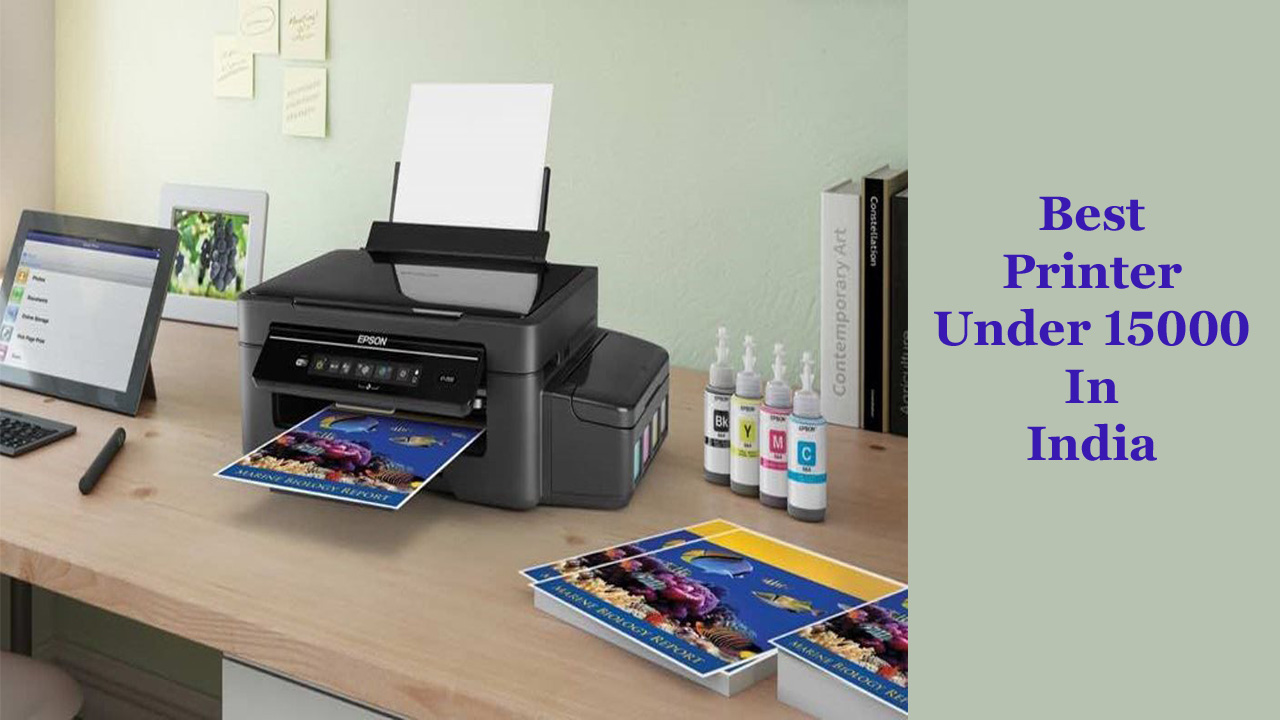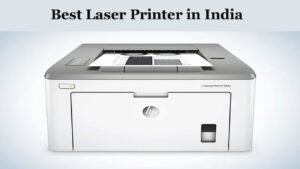Are you looking for the best printer under 15000?
If yes, then you have landed yourself at the right place because here, we will discuss the best seven printers, both colour and monochromatic, so that you can have your desired product in no time. The printers we have picked are amazing and loaded with excellent features that you won’t find in many other devices present in the market.
Things to Look at while buying a Printer Under 15,000
- First, you need to check the yield and ensure that it’s above 3000 for colour and 5000 for black prints.
- Check the print speed because it varies from one product to another and according to the type of print you want.
- Ensure that the printer can be connected to your phone over Wi-Fi and is compatible with a wide range of OS versions.
- You should also decide the total number of pages the printer’s tray can hold at a time.
There are few things you must know before buying a Printer.
Top 7 Best Printer Under 15000 In India 2024
1. Epson EcoTank L3150 Wi-Fi All-in-One Ink Tank Printer

- Printing Method: Glossy photo paper
- Type: Ink Tank
- Display: NA
- Printing Output: Colour
- Functions: (Only printing and scanning functions are supported for Windows Server OS)
- Refill Type: No more frequent refills
- Duplex Print: Manual
- Output tray capacity: Up to 30 sheets, A4 plain paper 20 sheets, Premium Glossy Photo Paper.
- Input tray capacity: Up to 100 sheets-A4 / Letter Plain paper (80 g/m2) Up to 20 sheets-Premium Glossy Photo Paper 10 sheets-Envelope, 30 sheets-Postcard.
- Optical scanning resolution: 1200 x 2400 dpi
- Operating System: Windows XP / Vista / 7 / 8 / 8.1 / 10 Windows Server 2003 / 2008 / 2012 / 2016 Mac OS X 10.6.8 or later.
- Wireless Support: WiFi Connectivity
- Warranty: 1 Year
- Has a 1-year warranty period
- All black construction
- Loaded with smart features
This all-in-one printer has been designed to increase printing productivity easily but not at the expense of your savings. It has an amazing print resolution of 5760 dpi that will produce high-quality images and texts on the papers, without any sign of edge blurredness, uneven colour tone, or messed up prints.
The print speed of this product is excellent as it can produce 33 pages per minute which is why it’s suitable for schools, offices, and even for your home. It uses the ink toner in an optimized manner to print 4500 pages with monochrome shades and 7500 papers with coloured prints per ink refill.
This will reduce the overall cost and eliminate the hassles of refilling the ink now and then. Thanks to the sleek and compact structure, you can easily place it on any workstation that won’t occupy too much space. One of the main features of this printer is its ability to be connected with your phone so that you can operate it easily through the device over Wi-Fi connection channels.
So, you don’t have to connect the printer with the peripheral device for sending the data that needs to be printed. This product consumes very little power, and therefore, the overall electric charges won’t be much. In addition, it is capable of printing different images and texts on papers with a borderless pattern.
Pros
- Can print images with high resolution for more clarity and accuracy
- Can print the images without leaving any unwanted white border
- Supports a wide range of paper types
Cons
- It cannot work properly with the Apple iPhones.
2. Canon Pixma G3000 All-in-One Wireless Ink Tank Colour Printer
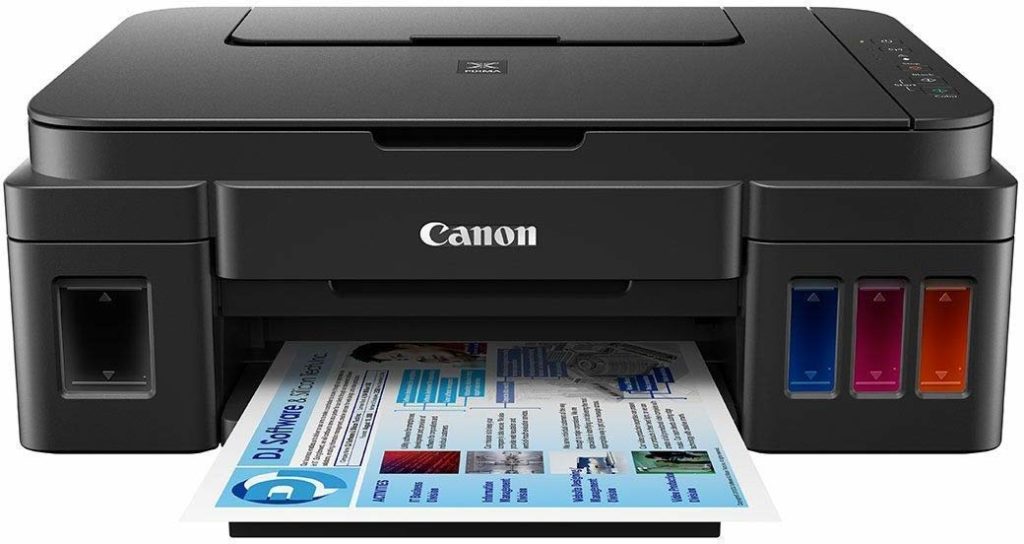
- Printing Method: Inkjet
- Type: Ink Tank
- Display: No LCD display on printer.
- Printing Output: Colour
- Functions: All-in-One (Print, Scan, Copy)
- Refill Type: Ink tank system
- Duplex Print: No
- Output tray capacity: You can print up to 6000 black-and-white pages and up to 7000 color pages.
- Input tray capacity: NA
- Optical scanning resolution: 4800 (horizontal) x 1200 (vertical) dpi
- Operating System: Canon PRINT Inkjet / SELPHY App (for iOS / Android), Windows.
- Wireless Support: Yes
- Warranty: 1 Year
- 1-year warranty period
- Has ink tank
- 300 ppm print capacity
Thanks to its compact and sleek structure, you can place this printer anywhere without any issue. It works as a printing machine, scanner, and copy machine to don’t have to buy any other device. For establishing a wireless connection, you can download the app on your phone and operate the device remotely over Wi-Fi.
Besides, it is compatible with different OS, starting from Windows 10 to Mac OS. For black prints, it delivers a speed of 8.8 ipm, while for colour prints, the speed is about 5 ipm. This heavy-duty printer can generate 300 printed pages (both colour and black mixed) in a month, so it’s ideal for both home and commercial areas.
The allowable papers to be used with this printer are A4, A5, Letter, B5, and legal. One of the main features of this printer is its high page yield. With one ink bottle, it can produce about 7000 pages and therefore, there is no need to change the bottles frequently.
As the ink tank is integrated within the body itself, you can see its level and refill it to avoid situations where you run out of ink and can’t print anything. To make sure that the prints are of high quality, without any blurredness or distortion, the printer has a resolution of 4800X1200 dpi.
Pros
- Can be connected with cloud network and LAN for wireless operations
- Has a high printing speed for both black and colour prints
- Can accommodate five different paper types with ease
Cons
- Does not come with an LCD screen
3. HP 410 All-in-One Wireless Ink Tank Color Printer

- Printing Method: Paper (plain), Glossy photo paper
- Type: Ink Tank
- Display: The Epson has a better display screen and the scanner has an Automatic Document Feeder.
- Printing Output: Colour
- Functions: Multi-function
- Refill Type: with resealable bottles and HP’s unique ink tank system.
- Duplex Print: Manual
- Output tray capacity: Up to 25 sheets
- Input tray capacity: Up to 60 sheets
- Optical scanning resolution: 4800 x 1200 DPI, 1200 x 1200 DPI
- Operating System: Windows 11, Windows 10, 8.1, 8, Windows Vista, Windows XP SP3 or higher (32-bit only); OS X 10.10 Yosemite; OS X 10.11 El Capitan; macOS 10.12 Sierra; macOS 10.13 High Sierra; macOS 10.14 Mojave; macOS 10.15 Catalina (previously OS X)
- Wireless Support: Yes
- Warranty: 1 Year
- High-yield printer for both black and colour
- Borderless printing technology
- Warranty of 1-year period
This will be the most suitable product if you look for an advanced printer with a high print yield. It has a wonderful design that can fit any setting, be it the study room of your kid at home or your cabin at the office. It can print, scan, and copy without the need to connect with any other device.
Its printing capacity is about 8000 pages for colour and 4000 pages for black per ink bottle, thereby reducing expenses on the ink by ten folds. If you want to operate it wirelessly, you can connect the printer with your phone through the dual-range Wi-Fi bands. This will ensure high-speed data transmission, and you can get your prints done with ease.
With this printer, you can get borderless printed documents that will help maximize the images or texts and reduce paper waste. For monochrome prints, it can generate a speed of 19 ppm, while for colour, the speed is 15 ppm which is why the device won’t take much time for producing the prints once it receives data from your phone, laptop, or any other peripheral device.
In addition, thanks to the in-built transparent ink tank, you can see the ink level and make sure to refill it before you run out of it and the printer generates blank pages.
Pros
- It can be connected with Bluetooth and USB also
- Will be able to print on regular and glossy papers
- It is small and compact for easy storage
Cons
- Speed is not that much as compared to other available products.
4. Epson L3152 WiFi All in One Ink Tank Printer

- Printing Method: Ink Tank
- Type: Wi-Fi
- Display: No Digital Display
- Printing Output: Colour
- Functions: All-in-One (Print, Scan, Copy)
- Refill Type: No more frequent refills.
- Duplex Print: Manual
- Output tray capacity: Cubic A4 75gsm Copier Paper – 500 Sheets, Pack of 3.
- Input tray capacity: NA
- Optical scanning resolution: 5,760 dpi.
- Operating System: All-in-One
- Wireless Support: Yes
- Warranty: 1 Year
- Wi-Fi connectivity type
- Flatbed printer structure
- 15 to 33 pages per minute
Suppose you are looking for a professional-level printer that will fit personal and commercial purposes. In that case, you should go with this product. Its scanner is of the flatbed type that will ease scanning any document, a page from a book, and so on.
For connecting the printer to any peripheral device, you can use the WiFi for remote operations so that you can avoid the hassles of establishing the wire connections. You can also use a USB to print the data present in the external drive.
Its speed is about 15 ppm for colour prints, while its speed is 33 ppm for black prints. Therefore, you don’t have to wait much to get the printouts, regardless of the size of the image or the length of the texts.
It can print more than 300 pages in a month, thereby delivering excellent performance and enhancing overall productivity. The pages supported by this printer are A4, A5, Dl, C6, and B5. It also allows the user for duplex printing.
With a print resolution of 5760X1440 dpi, you won’t have to worry about the clarity of the printed data. Its page yield with black ink is about 7500, while with coloured toner is 4500. In this pack, you will get four bottles of Epson ink so that you don’t have to buy the bottles separately, at least for a couple of months.
Pros
- Allows borderless printing to save paper
- Can be connected with the phone through Wi-Fi
- Has a stunning print resolution to print clear and accurate images
Cons
- Does not support automatic duplex printing
5. Brother DCP-T520W All-in-One Ink Tank Refill System Printer

- Printing Method: InkTank
- Type: Wi-Fi
- Display: LCD Display + Keypad
- Printing Output: Colour
- Functions: All-in-One (Print, Scan, Copy)
- Refill Type: Refillable Ink Tank
- Duplex Print: 3-in-1 multifunction printer with wireless and mobile printing to work-on-the go.
- Output tray capacity: 1 Sheet Manual Feed, 17/9.5 ipm, 30/12 ppm, BK-15,000 Pages Inbox Yield, CMY-5,000 Pages Inbox Yield.
- Input tray capacity: 150 Sheet Tray
- Optical scanning resolution: resolution up to 19200 × 19200 dpi can be selected using the scanner utility.
- Operating System: Windows® 7 SP1/8.1/10 Server 2008/2008 R2/2012/2012 R2/2016/2019
- Wireless Support: Yes
- Warranty: 1 Year
- A warranty period of 1 year
- Wireless connectivity option
- Print, scan, and copy functionality in one device
This is one of the most affordable printers that can double itself as a copier and scanner machine so that you won’t have to spend money buying those elements separately. It has a black print speed of 28 ppm and a colour print of 11 ppm so that you can get the pages faster without having to wait for a long time.
The page yield is also high, with 7500 black printed pages and 5000 coloured pages per ink cartridge. Therefore, you won’t have to refill the tank repeatedly and spend more on the inks since these are quite costly. From A4 to folio executives and envelopes, the printer can print on a wide range of paper.
Its paper tray can accommodate 150 pages of different types and sizes at a time so that you can complete your printing work without stacking papers now and then.
As the ink tank is embedded at the front of the device, you won’t have to worry a lot about spilling ink or creating a mess at the time of refill. All the controls are present at the front panel and the LCD screen to set the right parameters and ensure you are not wasting ink or paper.
Pros
- It is small and compact for easy use at both homes and offices
- It can be operated from remote locations, thanks to the Wi-Fi technology
- It can do refilling with ease due to the transparent front tank
Cons
- Has lesser page yield in comparison to its price
6. HP Laserjet Pro M1136 Multifunction Monochrome Laser Printer

- Printing Method: Paper (plain)
- Type: Laser
- Display: LED
- Printing Output: Monochrome
- Functions: Print, Scan, Copy effortlessly with the HP multifunction Laser MFP 1136.
- Refill Type: MFP Black Toner Cartridge
- Duplex Print: Manual
- Output tray capacity: 100 Sheets
- Input tray capacity: 100 Sheets
- Optical scanning resolution: 1200 dpi
- Operating System: Windows 10 (64-bit) Choose a different OS.
- Wireless Support: No
- Warranty: 1 Year
- Has a warranty of 1 year
- Advanced technologies for printing, scanning, and copying
- Maximum print speed of 18 ppm
HP is one of the most reputable electronic devices like laptops, computers, and even printers. This is a laser printer with a maximum speed of 18 ppm that will fulfil your purpose with ease and make sure you won’t have to suffer from any delay.
As it is made from sturdy and robust material, you won’t have to worry about the housing’s durability. This is truly the one-stop solution if you are looking for a printer for monochrome prints. Its pixel resolution is approximately 600X600 dpi, which is quite high for a simple black and white printing machine.
This printer can yield 150 pages per month, easily satisfying individual needs. It will also allow duplex printing without any manual labour from your side. The output tray can accommodate one hundred pages at a time so that you can continue to print documents and files easily. Suppose the printer is on but hasn’t been used for long.
In that case, the auto shut-off feature will cut down the electric supply, thereby keeping the internal circuits safe from overheating. Thanks to its Instant-On print and copy technology, the printer will immediately start its work without any delay.
Pros
- Comes with laser printing technology for precise and accurate prints
- Will print black pages at a speed of 18 ppm
- It has a resolution of 1200 dpi
Cons
- Cannot print coloured images since it does not support coloured inks
7. Brother DCP-L2520D Multi-Function Monochrome Laser Printer
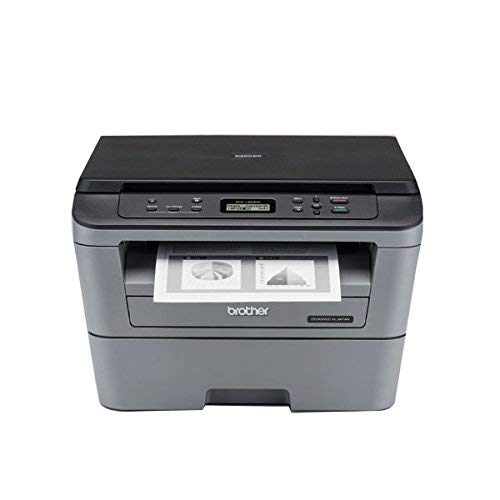
- Printing Method: Paper (plain)
- Type: Laser
- Display: LCD
- Printing Output: Mono
- Functions: All In One (Print, Scan, Copy)
- Refill Type: MFP Black Toner Cartridge
- Duplex Print: Auto
- Output tray capacity: Cubic A4 70gsm Copier Paper – 500 Sheets
- Input tray capacity: 250 Sheets
- Optical scanning resolution: 2400 x 600 dpi
- Operating System: Windows XP Home, Windows XP Professional, Windows Vista, Windows 7, Windows 8, Windows 8.1, Windows Server2003, Windows Server2008, Windows Server2012, Mac OS X v10.
- Wireless Support: No
- Warranty: 1 Year
- Has a warranty of 1 year
- Monochromatic laser printer
- Auto-duplex technology
Another most famous printer having monochromatic technology is this one from Brother. It has a professional build with the control panel present right at the front edge. Thanks to the small LCD screen, you can easily see the settings you have applied for scanning, copying, or printing tasks.
It has a high print speed with a value of 30 ppm that will print everything within minutes and is ideal for any workplace where large volumes of papers need to be printed. The pages supported by this printer range from the regular A4 to the legal papers based on Indian and Mexican styles.
It has a page yield of 2600 pages while the printing capacity is about 10000 pages a month. With a resolution of 2400X600 dpi, you won’t have to worry about the print quality and clarity of images and texts. Moreover, it has a large tray that can accommodate 250 papers at a time, irrespective of their thickness or size.
Besides, the tray is fully enclosed to avoid getting damaged from dust and dirt. Furthermore, it is reinforced with a straight-through path for passing thicker papers without destroying them during operations.
Pros
- It will help in printing different paper types with ease
- Has a high printing speed of 30 ppm
- Has a high level of print resolution
Cons
- Page yield is low as compared to other products.
Conclusion
We have discussed the top seven printers that will help you print, scan, and copy different types of documents, images, etc. Each product varies in several aspects, from print speed to yield. Therefore, you need to make the perfect choice so that you won’t have to suffer from an unsuitable investment. If you ask for our recommendation, we will choose the Canon Pixma G3000 All-in-One Wireless Ink Tank Colour Printer as it has a high page yield, needs much less ink, and has high resolution. Our second choice will be Brother DCP-L2520D Multi-Function Monochrome Laser Printer due to its highest print speed and unique structure.
Also Read, best printer between 5000 and 10000 in India.
FAQs
1. Which No one printer under 15000 for home use in India?
For your home, you can get the Epson EcoTank L3150 Wi-Fi All-in-One Ink Tank Printer as it has a high page yield along with print speed for both colour and black.
2. Which printer is best under 15000, Epson or Canon?
Canon is a better choice within 15000 INR than Epson due to the advanced features included in the devices.
3. Which is best under 15000, inkjet or laser?
Under 15000 INR, it will be better to use the inkjet printers, provided their performance and yield meet your expectations.
4. What is the best multifunction printer under 15000?
HP 410 All-in-One Wireless Ink Tank Color Printer is the best multifunction printer under 15000 INR as it will help in printing, scanning, and copying different documents with ease.
5. Which printer brand is most reliable under 15000?
Canon is the most reliable printer brand under INR 15000.