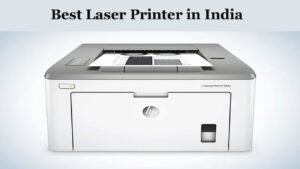Let’s say tomorrow you have an interview and you forgot to gather all the papers, especially the ones for which you need a print.
Won’t you get nervous and start sweating due to worry?
How will you feel when you have to submit a university project the next morning, and the local cyber café close to your house is closed the night before?
Devastated!
That’s the only word that can define your condition in either situation.
Now, coming back to the point- no matter what work we are considering or the need, a printer is essential.
With this device being at your home, you won’t have to rely on any outside source.
As printing technology has evolved a lot, you can now upgrade your choice to a wireless printer.
Also Read, Best Printer Under 5000 in India.
These printers are hassle-free and can be operated even by an amateur.
No wiring, loose connection, or any such issue that could hamper your work.
As these wireless printing devices have become so popular, the following discussion will shed some light on India’s best Wi-Fi printer for home use.
How do we test and pick up the best Wi-Fi printers for home use in India?
After understanding the huge demand for the best Wi-Fi printer in India, we listed down almost all the products’ names currently in the market.
Our testing process involved rigorous comparisons to check which printer excels in what aspect.
We have made sure to rate them based on the most important factors like performance, page printing rate, footbed size, ink compatibility, connectivity, OS compatibility, etc.
Based on the results, we have picked out the 7 best Wi-Fi Printers in India for domestic or personal use.
Top 7 Best Wi-Fi Printer For Home Use In India 2024
1. Epson EcoTank L3150 Wi-Fi All-in-One Ink Tank Printer

- Printing Technology: Ink Tank
- Functionality: All-in-One (Print, Scan, Copy)
- Scanner type: Flatbed
- Printer Output: Colour
- Connectivity Technology: Wi-Fi, USE
- Page size supported: A4, A5, A6, B5, C6, DL
- Duplex Print: Manual
- Warranty: 1 Year
Suppose you are looking for a fast-paced printer with higher productivity and efficiency.
In that case, the Epson EcoTank wireless printer will be the ideal choice. It can perform all three functions- printing, scanning, and copying without any hassle.
With a printing resolution of 5780 X 1400 dpi and a speed of 15ppm to 33ppm, you won’t have to worry about image clarity and print quality.
As for the scan function, the speed is about 200 dpi per 11 seconds, while for the copying part, the printer will be able to make 20 copies of a standalone document in a minute.
Pros
- Wi-Fi, USB, and application connectivity options
- Print capacity of 300 pages and more per month
- Four original ink bottles in the package
Cons
- A problem in connecting to Apple smart devices
2. Epson L3152 Wi-Fi All in One Ink Tank Printer

- Printing Technology: Ink Tank
- Functionality: All-in-One (Print, Scan, Copy)
- Scanner type: Flatbed
- Printer Output: Colour
- Connectivity Technology: Wi-Fi
- Page size supported: A4, A5, A6, B5, C6, DL
- Duplex Print: Manual
- Warranty: 1 Year
Want to print photos and documents without the hassle of covering unwanted white borders? Get the Epson L3152 Wi-Fi printer now for your personal use!
The main attractive feature of the printer is its smart and compact design which will help you avoid unnecessarily clutters on the working desk.
Having a sleek and space-efficient design has helped many people, especially those using the computer desk, for lots of work.
Regarding print quality, Epson L3152 delivers high-resolution prints with a maximum of 5760 dpi.
Also, it comes with a borderless print feature that can help you print pictures without a single white border.
Besides this, the Epson Wi-Fi printer has also become famous for high-speed printing, 15ppm for colour prints and 33ppm for black and white prints.
Pros
- Can print 4R photos without borders
- Integrated but efficient ink tank
- Has USB connectivity port
Cons
- No duplex printing is possible
3. Canon Pixma G3000 All-in-One Wireless Ink Tank Colour Printer
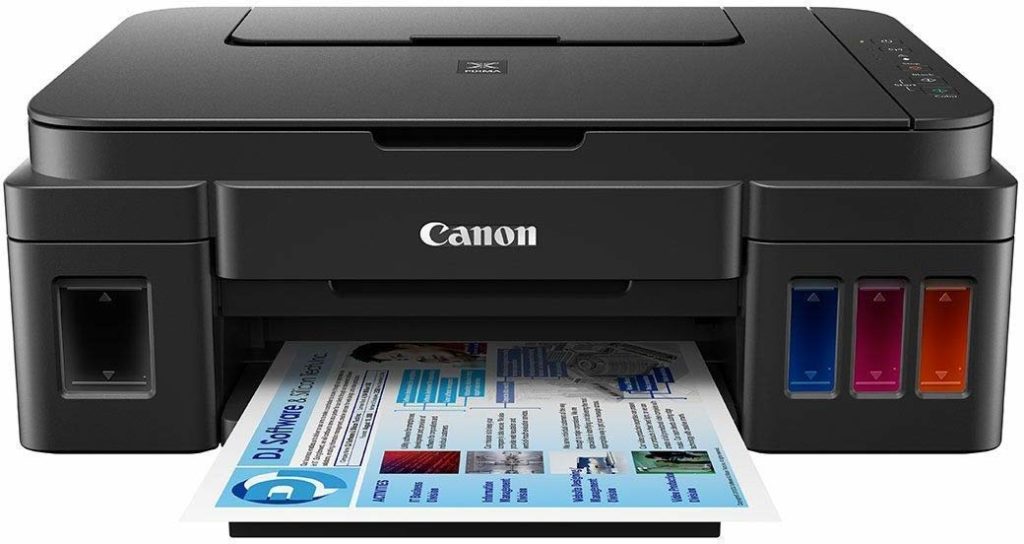
- Printing Technology: Inkjet
- Functionality: Multi-function
- Scanner type: CIS Flatbed
- Printer Output: Colour
- Connectivity Technology: Wi-Fi, USB
- Page size supported: A4
- Duplex Print: NA
- Warranty: 1 Year
Canon Pixma G3000 is a wonderful choice for a budget-friendly printer, especially for those who need all three functions in an integrated device.
If you are going to use the printer occasionally, you won’t have any problem with the G3000 model.
It delivers a standard print speed, with 8.8 ipm for black prints and 5 ipm for coloured prints.
The best thing about the printer is its super flexible compatibility with different OS, starting from the basic Windows 7 to the latest Mac OS 10.7.5 version.
According to the ISO standards, one black ink bottle can yield 6000 pages while coloured ink can deliver about 7000 pages.
Pros
- High resolution of 4800 X 1200 dpi
- Best for personal use with occasional requirement
- Wireless scanning of documents and pictures
Cons
- No LCD display present at the top
4. Canon E4270 All-in-One Ink Efficient Wi-Fi Printer

- Series: Ink Efficient
- Printing Technology: Ink Efficient
- Functionality: All-in-One (Print, Scan, Copy, Fax), Duplex Printing , ADF
- Scanner type: Automatic Document Feeder
- Printer Output: Colour
- Connectivity Technology: Wi-Fi, USB
- Page size supported: A4
- Duplex Print: Auto Duplex
- Warranty: 1 Year
No other model will be as efficient as the Canon E4270 for a more productive printing device. It comes with a feeder having automated technology and can handle 20 pages at a time.
However, the printer can yield around 400 pages on the output side without wasting any ink in the printing process.
Even though it’s an all-in-one printer with functions including print, scan, and copy, you can send a fax which is a great advantage for official purposes.
Considering the print speed, one will be amazed by how Canon has optimized the device and made it more productive.
For black A4 prints, the device delivers a speed of 8.8 ipm, while for coloured prints, the speed is about 4.4 ipm.
Pros
- 4800 X 1200 dpi high-resolution prints
- ISO-standard verified print speeds
- Borderless printing allowed
Cons
- No duplex printing technology is integrated
5. HP Ink Tank 410 Wi-Fi Colour Printer

- Series: 410
- Printing Technology: Ink Tank
- Functionality: Flatbed
- Printer Output: Colour
- Connectivity Technology: High-speed USB 2.0 Connectivity, Wi-Fi , Bluetooth LE
- Page size supported: A4
- Duplex Print: NA
- Warranty: 1 Year
HP is one of the best manufacturers of computers and other peripheral devices. You can’t go wrong with this ink tank 410 Wi-Fi coloured printer.
HP has made the printer flat with a sleek and streamlined design to make the device more space-efficient.
It comes with a sheetfed printing technology that will continuously print the pages without stopping for better productivity.
Perhaps, that’s why the printing speed is so high, with a deliverability power of 15 ppm coloured prints and 19 ppm black prints.
A4, B5, A6, DL, and Envelope are the five different page sizes supported by HP 410 Wi-Fi printers.
Pros
- High page yield of 4000 black and white pages while 8000 colouring pages
- 4800 X 1200 dpi optimized output resolution
- 1000 pages per month duty cycle
Cons
- The problem of ink leakage might appear
6. HP Laserjet Pro M126nw Wireless Laser Printer
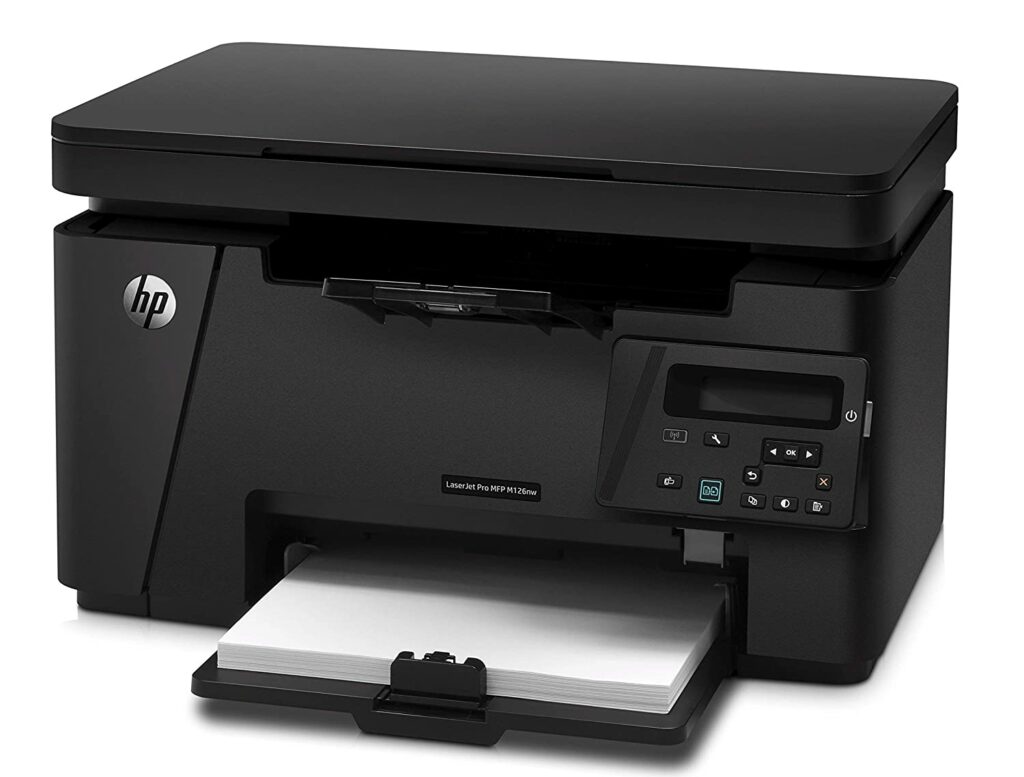
- Series: Laserjet
- Printing Technology: Laser
- Functionality: Multi-function
- Printer Output: Monochrome
- Connectivity Technology: Wi-Fi, USB
- Page size supported: A4, B5, Letter, Legal
- Duplex Print: Manual
- Warranty: 1 Year
For personal and commercial use, the HP Laserjet PRO M126nw is the ideal printing device that will cater to all your needs.
Be it for printing a few pictures for your kid’s school project or bunches of your office documents, you won’t have to wait for too long as the printer can handle 8000 pages per month.
With 10 to 80% operating humidity, the prints delivered will be stable and dry. Hence, no smear or ink leaks will be there on the page.
Having a 2-liner LCD display, you can easily control the settings and view the details.
The print speed is about 20ppm, perhaps the highest for an exclusive black and white Wi-Fi printer in the Indian market.
Pros
- 1500 black print page yield
- Wireless scanning and copying
- Postcard and envelope pages are compatible
Cons
- Colour printing is not allowed
- Lowered printing resolution of 1200 dpi
7. Brother DCP-L2541DW Laser Wi-Fi Printer
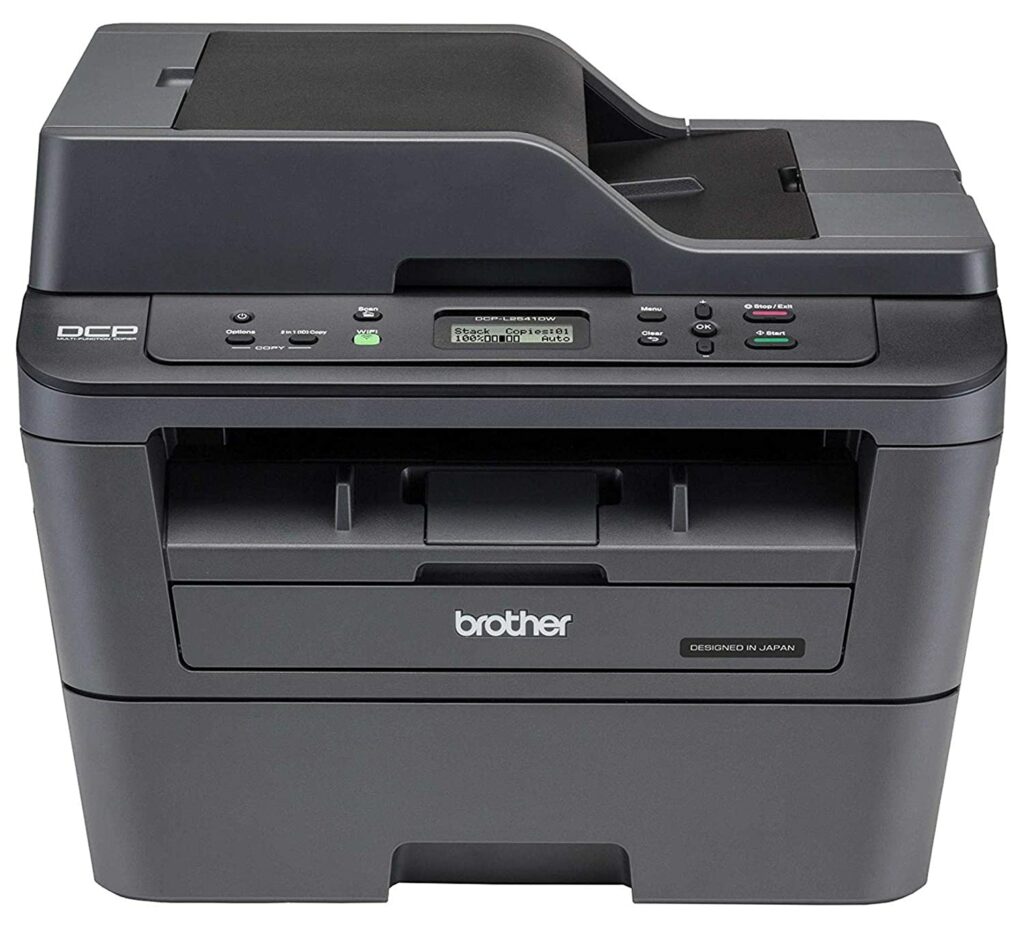
- Series: Laserjet
- Printing Technology: Laser
- Functionality: Print, Scan & Copy
- Printer Output: Monochrome
- Connectivity Technology: Wi-Fi, Network & USB
- Page size supported: A4, Letter, A5, A5 (Long Edge), A6, Executive
- Duplex Print: Automatic
- Warranty: 1 Year
You need the most versatile printer for a professional-level printing device like the Brother DCP-L2541DW laser Wi-Fi printer.
Despite the printer being capable of printing only black and white pages, it comes with some incredible features that make it stand out in the crowd.
Four different connectivity options are there, including Ethernet and Wi-Fi Direct. Apart from this, an automatic page feeder is also available with a handling capacity of 35 pages.
Since it comes with a 30ppm printing speed, the printer has a high productivity range of great help for organizational use.
Automated duplex printing technology is available with a single-button operation. Hence, your work of turning the pages for dual side printing will become hassle-free.
Pros
- Laser ink compatibility for clear prints
- LCD display available for better operations
- Compatible with multiple OS
Cons
- A bulky and colossal structure
Conclusion
Several types of Wi-Fi printers are available in the market, which will suit your purpose.
But, to ensure that you get the best Wi-Fi printer for home use in India, you need to consider your requirements and compare them with the printer’s features.
For example, if you want a high page yielding printer, the HP Ink Tank 410 Wi-Fi printer will be the most suitable model.
Similarly, you can choose the Epson EcoTank L3150 or the Canon Pixma G3000 Wi-Fi printer for a high-resolution print.
So, you need to ensure that your choice can cater to your requirement properly.
Things to consider for buying the best Wi-Fi printer for home use in India
- Ink type: A printer with a black ink cartridge is more suitable if you are looking for only document printing devices.
But, for more versatile use, especially for educational purposes, you need a colour printer with black and white capability. - Page yield: For having a productive printer, you need to check the page yield, which is nothing but the maximum page number printed from a single ink bottle.
- Print speed: Based on your requirement, you should check the print speed raring of the device. Some printers will have the speed rating in ppm or pages per minute, while some will have an ipm speed rating.
- Resolution: Everyone wants a printer with higher print resolutions to generate pictures and documents with better clarity.
DPI or dots per inch is the measurement of a print’s resolution, and hence, make sure you get this high as per the technology.
FAQs
-
1. Which wireless printer is best for home use?
The best Wi-Fi printer for home use will depend on the requirements. For example, the HP Laserjet Pro printer is perfect for those wanting to have a device with a high page yield.
On the other hand, you can choose the Epson L3152 Wi-Fi all-in-one printer if you want borderless printing.
-
2. How do I choose a printer for my home?
For choosing a printer for your home, you need to consider your requirements first and then compare them with the device’s features.
For example, if you want high clarity in the pictures, you need a higher dpi rating. Similarly, choosing a printer with multiple options will be a wise decision for better connectivity.
-
3. Which printer is best, Epson or Canon?
Epson and Canon are both the top manufacturers and designers of printers. When we come to Wi-Fi printers, Epson is more versatile and useful than Canon.